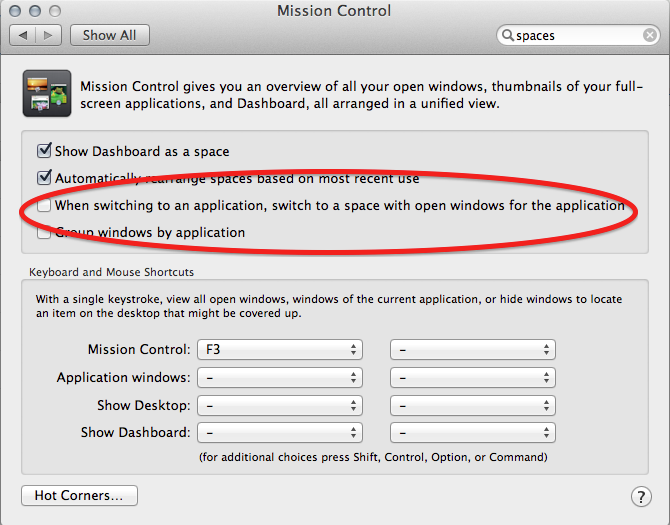If you've downloaded bootcamp drivers for Macs to run Windows 7 or 8, but still have problems, here's my summary of the main issues and solutions I know of:
- The download file won't open; or it doesn't seem to work somehow; or doesn't contain all the drivers you expect Do the download again using a download manager because sometimes the download appears to finish but hasn't really. There are a couple of download managers I know of for OS X:
Folx by Eltima, who have been doing Mac software for years iGetter has been working well for a decade - You get an error message saying that the drivers can't be installed on this computer model.In this case you may have one of 3 problems:
- You clicked the wrong download link. Check the instructions on finding your ModelIdentifier again carefully, and try again.
- Some Macs only get drivers for 32-bit versions of Windows and some only get drivers for 64-bit versions of Windows so if you install the wrong one, you'll have to start again.
- Older models don't support 64 bit Windows.
- Consult Apple's list at this page from Apple from June 2012.
- See if this page helps: Michael Anastasiou : BootCamp x64 is unsupported on this computer model.
- Late 2012 Macs appear to only get drivers for 64 bit Windows, in spite of the Apple website not saying that. In this case, you'll have to re-install a 64-bit Windows version.
- Try the Everymac page for a summary of which computers run 32/64 bit windows
- Older models don't support 64 bit Windows.
- Back to item one – your download didn't work properly. Get a download manager and try it again
- If you no longer have OS X on your machine, or if you did the download in Windows anyway, then opening-a-bootcamp-driver-download-on-windows-7-or-8-with-7-zip is the page that explains how to open the pkg file and the dmg file in Windows
- And finally the really obscure one: All you get in your download is drivers for a Motoral modem. I'm not sure what's going on here, so I'm grasping at straws but you could try this: in the download URL, replace the http://swcdn.apple.com/ by using nslookup to to see if you can change which server is 'really' serving your download, for instance:
http://apple.vo.llnwd.net/ http://swcdn.apple.com.akadns.net/ http://95.140.227.134/