For years I have shunned Apple's OS X Spaces as useless. I was excited about them for a good 2 minutes, which is how long it took to find out that if I had 2 spaces open, and I opened a browser in the 2nd space, then it flipped back to the 1st space. Completely not the point of having Spaces.
Until today. I found this setting in Mission Control:
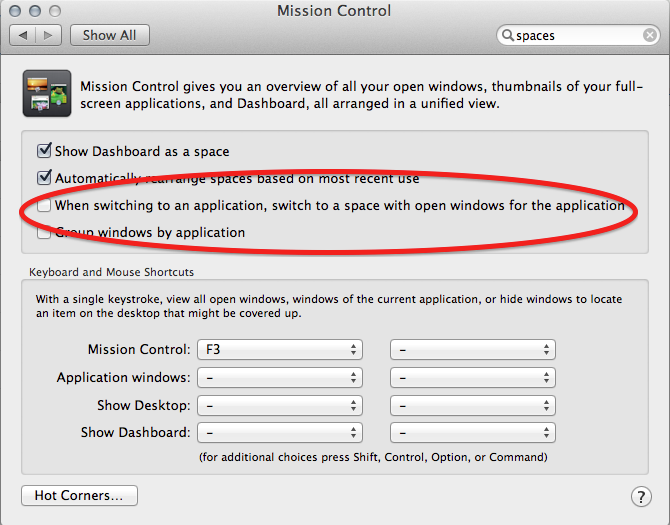
So I un-ticked it. Perfect. Now I can have a space for work, a space for homework, with browser and mail and other windows open in each space, and it no longer flips between them except I want it to.
CSS3 Button builders
Just found Css3 Button Builder which costs as much as a cup of coffee and http://www.cssbuttongenerator.com which is free. Brilliant brilliant brilliant. The paid for one gives more options & control, and easier to use. Well worth it.
“If someone asks for a Grande semi two shot steam hold the froth to walk, ask them if they would like a cup of coffee whilst they are waiting.”
David Temple Penn.
It takes about 120 seconds to make the perfect black coffee. Side orders take a little longer.
A windowed man page viewer: open x-man-page://cmp
Do this from the terminal command line: open x-man-page://cmp. Neat, huh?
Better, do this from the command line: open -e ~/.bash_profile and then add these lines somewhere to the startup script:
mann() {
open x-man-page://$1
}
and save it. Now open a new terminal window and type: mann man.
