— updated after BootCamp 5 release June 2013 —
Where can you get a direct download of Windows drivers for Macs if BootCamp is stuck, and says 'could not continue' or you have some other problem downloading the drivers?
The brute force solution: it’s a darned large download, so physically take your machine to somewhere with a very fast internet connection that can download 600MB – 1GB in a couple of minutes. There, you’re done. Especially if you have a laptop, this would be the simplest solution - even take it to an Apple Store.
For the rest of us:
- If you have 64 bit Windows 8, and your Mac is 2010 or later (2009 or later for Mac Pro) then see if this page works for you: www.cafe-encounter.net/p1414/direct-download-of-bootcamp-drivers-for-windows-8
- If not, then first find out your Mac's ModelIdentifier
- Q: How do I find my Mac's Model Identifier?
A: Open System Information, and look in the Hardware Overview section.
In other words: Click Apple menu -> About this Mac -> More Info… -> System Report -> Hardware. Now, read down the list in the Hardware Overview panel, looking for Model Identifier
- If you're stuck, see the note below.
- Note that a ModelIdentifierHasNoSpacesInItAtAll.
- Q: How do I find my Mac's Model Identifier?
- Second, get a download manager. You can try doing without, but the reason you're on this page is that you're having trouble getting a file to download reliably. A download manager such as iGetter or Folx solves this problem.
-
Then, search for your ModelIdentifier in the table below. Click the link to get the download package. Be patient as they are 600MB to over 1GB. It will be much simpler if you do the download in OS X, because OS X can open the downloaded file and also open the dmg file inside it.
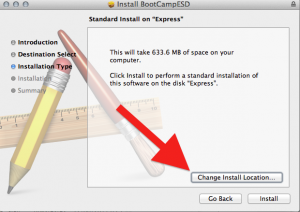
-
Still in Mac OS X, once your pkg is downloaded, double click it and install to a folder on your hard drive so you know where to find it. During the Installation, click the "Change Location" option so that you can choose where it gets installed.
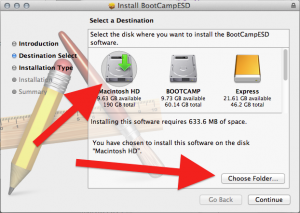
- The folder contains a nest of folders, the last of which contains a dmg disk image file. Double click that to open. At last! Here are your Windows installer files.


- Copy them to a usb drive, or a burnable CD. NB, it’s still 660MB or more, so it’s a full CDs worth of burning time.
- Done. You can now proceed with Boot Camp assistant Windows installation and boot the Mac in Windows.
If you must do the download in Windows instead OS X, it's harder. You will need the help on http://www.cafe-encounter.net/p860/opening-a-bootcamp-driver-download-on-windows-7-or-8-with-7-zip to open the pkg file and the dmg file inside it.
BootCamp Direct Download Links
Most of these driver downloads work for both Windows 7 and Windows 8. Windows 8 on 32-bit is not officially supported, but almost everything seems to works on fine on not-officially supported models: the only specific shortcoming I'm aware of is that the screen brightness buttons don't work on all models.
| Model Identifier | Size & driver release date | Direct Download Link |
|---|---|---|
|
Macmini6,1 Macmini6,2 MacBookPro10,2 iMac13,1 iMac13,2 |
438MB, 3 Dec 2012 | http://swcdn.apple.com/content/downloads/54/18/041-8805/9tglhtxadqtnrro79rsdy4f0mkgu7wg6or/BootCampESD.pkg |
|
MacBookPro9,1 MacBookPro9,2 |
1,058MB, 15 June 2012 | http://swcdn.apple.com/content/downloads/11/05/041-0925/g27es04pw9re5ggrfp3vuf8ew6r53asfz8/BootCampESD.pkg |
|
MacBookPro10,1 MacBookAir5,1 MacBookAir5,2 |
942MB, 15 June 2012 | hhttp://swcdn.apple.com/content/downloads/55/51/041-3891/se4uhpqng48t842cdsosqh28lft54fmswl/BootCampESD.pkg |
|
MacBookAir4,1 MacBookAir4,2 Macmini5,1 Macmini5,2 Macmini5,3 |
676MB, 23 May 2012 | hhttp://swcdn.apple.com/content/downloads/32/33/041-2303/W5jKtsQhhMgMXs3TKhPDqLXrpXyY2HdXMN/BootCampESD.pkg |
|
MacBook2,1 MacBook3,1 MacBook4,1 MacBook5,1 MacBook5,2 MacBook5,3 MacBook6,1 MacBook7,1 MacBookAir1,1 MacBookAir2,1 MacBookAir3,1 MacBookAir3,2 MacBookPro2,1 MacBookPro2,2 MacBookPro3,1 MacBookPro4,1 MacBookPro5,1 MacBookPro5,2 MacBookPro5,3 MacBookPro5,4 MacBookPro5,5 MacBookPro6,1 MacBookPro6,2 MacBookPro7,1 MacBookPro8,1 MacBookPro8,2 MacBookPro8,3 MacPro1,1 MacPro2,1 MacPro3,1 MacPro4,1 MacPro5,1 Macmini2,1 Macmini3,1 Macmini4,1 iMac5,1 iMac6,1 iMac7,1 iMac8,1 iMac9,1 iMac10,1 iMac11,1 iMac11,2 iMac11,3 iMac12,1 iMac12,2 |
632MB, 23 May 2012 | http://swcdn.apple.com/content/downloads/33/54/041-2011/pRtCDYcWShMLxFggy3TzFzmfnnWQNFQBfJ/BootCampESD.pkg |
Finding your ModelIdentifier
If you're struggling to find your ModelIdentifier then you want the brilliant page at everymac.com which can tell you what model Mac you have based on serial number. On the result page after you submit, look carefully and you'll the ModelIdentifier.
Still stuck?
If you're still stuck, then:
- Look through the comments for people with similar problems -- there have been a couple of hundred so they cover pretty much everything I can suggest.
- Try my summary of problems/solutions for direct download of bootcamp drivers
References
See BootCampESD.pkg download instructions for references and for the DIY instructions to work out these links yourself.


Hi Chris F Carroll,
I put the boot camp folder on my USB EXTERNAL HARDRIVE , but I couldn’t find my hardrive when I then started Windows again, what should I do now ??? PLZ reply ASAP!!!
I guess that means that Windows doesn’t recognise your external hard drive.
Do you have a usb thumb drive you can use instead? Or is there a Windows drivers CD with your hard drive?
Chris, thanks for the page. Was helpful to me this morning.
Hi Chris.
Mine is MacBook7,1. Which link should I use????? Thanks!!!
Search for MacBook7,1 above and you should find it.
Hi,
i’ve downloaded the proper drivers for my computer, but when i open the package i get an error when trying install it on my desktop folder. It says “The installer encountered an error that caused the installation to fail.” please assist me!
Hi Rosey, my first reaction is, the download hasn’t downloaded properly. Follow one of the links in the steps above to get a download manager and try again?
Hey,
Thank you so much for this. I just have a small question. I did mount the Windowssupport.dmg file. And everything that you explained did come about. Now I want to burn this into my DVD. My question is do I burn the WindowsSupport.DMG into the DVD, or do I just burn just the drivers individually, because there is some other pdf files there too. If I do have to burn just the drivers individually, then how do I do that into a DVD ( I dont think I can just copy/paste it). I am not too sure how it works, so sorry for this silly question. Otherwise, this has been really helpful.
Cheers
Hi Jeff, in OS X you can right click (ie control-click or two-fingered click) the dmg file and you should see “burn” as an option. If you get stuck try http://google.com/search?q=burn+dmg+to+dvd
Do you know Mr. Caroll, YOU ROCK?
Too kind, Sir, but thank you!
Hi Chris
I’m looking for the BootCamp drivers for a late 2012 iMac (iMac13,1)
Is it” http://swcdn.apple.com/content/downloads/54/18/041-8805/9tglhtxadqtnrro79rsdy4f0mkgu7wg6or/BootCampESD.pkg “?
Is it possible to download OSX for this iMac to make a usb recovery drive?
Unfortunately internet recovery RI takes 6 hours with my internet connection.
Yep, that would be the one.
I can’t help you with OSX download I’m afraid but are you sure you need to do that? If you’ve got a 2012 Mac I’m pretty sure that the recovery partition is on your hard disk and if you hold the Alt key down when the system starts up you’ll see the recovery partition is shown (usually it’s hidden).
I can see the case for having a recovery partition on a separate physical disk, but a time machine backup to an external disk would deal with that?
hi
i use macbook laptop but when i installed some software it does not accept it.why?
for example more .exe files.
thanks
Hi Daniel, .exe files only work on Windows not on a Mac or on Unix machines. You need to look for the Mac versions of programs you want to use. For instance if you search the internet for ‘Office for Mac’ you’ll get links for MAc versions. Hope that helps,
Chris
I have a MacBookPro10,1 – the file I downloaded doesn’t contain a “setup.exe”. It does however, contain a “ssetup.exe” and two more executables called “si32.exe” and “si64.exe”.
I originally downloaded the wrong .pkg file (for the MacBookPro10,2) which had a “setup.exe” file. However, it said it was for another MacBook Pro model when I ran it.
I’m running Windows 8 only – no OS/X.
Isn’t it kind of ridiculous that it’s supposed to be this difficult to get the latest Boot Camp drivers? Shame on you, Apple… :/
Alas. It is. If you have moment to do a screen shot of the file contents though, I can link to it or add it to the post to show the slight variations of what you get. I take it you tried double clicking one or more of the exe files and one of them worked?
Thanks man, Been looking for this for ages… God Bless!
hi ,
m using mac book 7,1 i have downloaded the driver package, i had a problem before as i lost ma install disk for OSX, n when i installed windows , i needed it . does this package mean that it has the drivers that were suppose to be on the application install disk? just wanna know. pls reply asap.
thanks.
Hi Genji, I don’t think you will need the OSX disks – I think if you just follow the steps above, that should work. Chris
Hi
I have Macbook pro early 2011
I was trying to install windows 7 on my mac-book after it finished partition it asked for drivers and I don’t have any drivers..
Would you please tell me which drivers and from where should i download from ?
Thanks
Hi Anmol, if you read the page and follow the steps, that should help you. Chris
What about the macbookpro1,1?
Hi Todd, afaik Apple only did Win XP drivers; if you google on “BootCamp win xp” you’ll find some help on it, I’m afraid it’s more complicated though.
When i tryed to do this, error poped up when trying to install drivers on windows OS says something about not be ing compatible 64. Is there a 32 bit version of the drivers i need.
My setup
Macbook
unibody
Mountain Lion OS on hdd 1
Windows 7 on hdd 2 (which is inplace of my optic drive)
Hi Nathan, Is the Windows you have installed 32 bit or 64 bit? And, what’s your ModelIdentifier?
Hi, I have Windows 8 pro installed, and my ModelIdentifier is iMac13,2, I’ve downloaded the files and as I double clicked on the setup, it says ‘This app can’t run on your PC’ Do you have any idea why? Thanks.
Oh, and I’ve installed the x86 Windows 8 Pro
Hi Kai,
x86 sounds like 32 bit, but if you open computer properties in Windows does it say 32 or 64?
I believe that Apple have only done 64 bit drivers for the newest late-2012 Mac models – see https://discussions.apple.com/thread/4563372
Hi Chris, thanks, I figured and installed the 64bit instead, and is working flawlessly now 🙂
Hello. Thanks for this tutorial. I have Windows 8 Pro 64bit installed, and any time I run the BCA installer on Windows it complains that my MacBook 3,1 isn’t supported. I’ve gotten this error before in the past when running Windows 7 on this same machine, though I don’t quite remember how I got the drivers to finally install. Any tips/hints?
Thanks.
Yeahhh that time is wrong. I posted my previous msg at 8:39am. Haha.
Hi Gaspar, not sure if your machine ‘officially’ supports 64 bit windows? http://support.apple.com/kb/HT1846 says it’s quite a limited list.
You could try: download the drivers, then instead of running the top level setup.exe, look in each sub-folder for 64-bit driver installers and run each one individually. I promise nothing …
Hi,
How can I find this package for Macbook1,1?
Hi Saman, you must look for BootCamp 3 drivers for Windows XP. I don’t have them on this site, and the whole process is harder. Start by googling http://www.google.com/search?q=win+xp+bootcamp+3+drivers
REVISED Answer! Try the link on this page: http://support.apple.com/kb/DL1443 ?
I have a MacBookPro8,3, but the BootCampESD.pkg is failing to install. I downloaded http://swcdn.apple.com/content/downloads/33/54/041-2011/pRtCDYcWShMLxFggy3TzFzmfnnWQNFQBfJ/BootCampESD.pkg on iGetter.
I get “The installation failed.” right after it begins to write files. I tried writing to the stick directly.
I used iGetter, and the file size matches as well.. Any idea? I also tried downloading on Safari and no cigar :(.
I still can’t get it to work. I tried using Pacifist, pulled out the dmg file, but when I copy it, it says the checksum failed, but I can still continue. When I try to mount the dmg, it won’t let me because checksum failed.
Update: I think I fixed it. Just tried downloading it on iGetter and it seemed to work.
I guess a few important bits can get flipped.
Thanks for the note. So do I understand right it took 3 or 4 attempts to get a correct download?
hey chris…..i m having a problem installing windows using the bootcamp ……it gets stuck when it is downloading the windows support file…..so i came to this site and downloaded the bootcampESD.pkg for my mbp9.2…….but in that…. wen i reached your 4th step…..i.e choosing the folder in my Macintoshhd….i cannot find the windowsspport.dmg on it…….plz helm me with that….
hey i have found the windows support.dmg fie…. but while the windows setup was runnong it asked me for some drivers…so i had put the external drive in which i had extracted the windows support.dmg file…….it recognised the external drive but didnt recognise any driver …… plz chris help me with it…!!!
Hi Sandy,
So you got as far as, you’ve download the dmg and you’ve restarted in Windows? So next open the external drive in Windows Explorer. You should see something like a setup.exe like in the picture above and you can double click it. If you don’t see that, what do you see? Chris
hey chris….
yes i can see the setup.exe……but the actual thing is …i m installing windows through bootcamp……i have a windows 7 iso file through which i m installing windows on my mac……so the problem is….during the installation time i.e when the computer is installing windows 7 >>>it asks for some drivers which are missing…..n because of that i m unable to install windows on my mac…..!!!
plz help me chris…!!!!
Ah. the drivers stuff that this page deals with assumes that you’ve already got windows working on the mac.
This page won’t help you to get windows installed in the first place. To that, you need an ordinary windows 7 installer dvd.
I don’t think a windows 7 iso will help you at all, unless it’s an iso of the standard win 7 installer and you can first burn it onto a dvd.
.exe file runs on windows….but windows is yet not been installed in it…..!!!
hey chris….
is there any way that u can help me with my problem….!!!!
it is a genuine windows7 iso file….n before the installation itself it is askin for some drivers….can u help me plzzz….!!!!
Hi Sandy, yes what you have to do is go and get hold of a Windows 7 dvd; and then follow the bootcamp installer instructions in your mac manual.
That’s it really. If it’s hard, you should ask a friend to do it with you or try http://google.com/search?q=bootcamp+install+windows+7+on+mac
Sorry, this page isn’t any help to you.
also tell me what to do next wen we find the windowssupport.dmg…..
In windows, you don’t want to see the dmg file. You have to open that in OS X _before_ you switch into Windows. OS X will might the dmg file as if it were a drive, then you drag the _contents_ onto your external drive.
Hey! i’ve got to thank you so much! it worked perfectly, the bright and sound indicators don’t appear as well, but the buttons do! so it’s not a problem, you really helped me out and i just wanted to thank you 🙂
my mac book pro v.8.2
my mac can’t find ATI grafic in win8
thank you for help
good work.
If you got something like the picture above you should see an ATI folder — open that in Windows and double click the exe file in it?